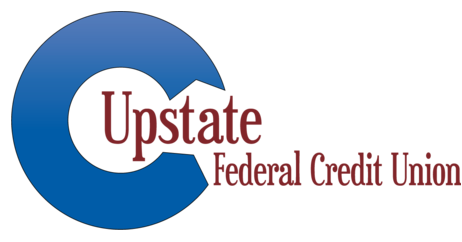UFCU System Upgrade – Member FAQ
A Message to Our Members
Dear Member,
At Upstate Federal Credit Union, everything we do is guided by our commitment to you. That’s why we are excited to share that we are upgrading our system — the technology that powers your accounts, transactions, and digital tools.
This change is all about you. It will allow us to serve you faster, give you access to better online and mobile banking features, and ensure that your financial experience is as secure and convenient as possible.
We know that any big upgrade can feel like a lot of change, and we want to assure you that we’re here to walk beside you every step of the way. Our team has been working for months to make this transition smooth, and we’ll provide plenty of reminders, instructions, and support before, during, and after the upgrade.
Thank you for trusting us with your financial journey. We can’t wait for you to experience the better, stronger UFCU that’s on the horizon.
With gratitude,
Your UFCU Team
General Questions
-
Our "core" is the system that powers your accounts, transactions and services. We're upgrading our internal systems and digital banking platform to provide you with faster service and a more reliable, secure digital experience.
-
The upgrade will take place Jan 30, 2026 - Feb 2, 2026.
-
All UFCU branches will be closed on Feb 2, 2026 to allow us to complete the transition.
-
Yes. Your account and personal information will remain safe and secure throughout the process.
Access During System Conversion
-
Yes, UFCU ATMs will remain available, though balance information may not update until after the conversion.
-
Yes, you can continue to use your debit card for purchases and withdrawals during the conversion.
-
Yes, you can continue to write checks. Processing may be slightly delayed but will not be interrupted.
-
We recommend having a small amount of cash on hand just in case.
Accounts & Transactions
-
Your member number will NOT change. Existing member MICR (Checking Account Numbers) will NOT change.
Any NEW member account(s) will have a different Account number format.
We will encourage existing members to move to the new MICR (Checking Account Number) format, but it is not required. Your ACH, Payroll, Drafts, etc. will continue to work as they are now.
-
We encourage our members to use all of their existing checks they have - your old checks will still be usable. When you re-order, the account number will be automatically updated to reflect your new account number post-conversion.
-
Direct deposits will continue as usual. If one is scheduled during the conversion, funds will be available once the upgrade is complete.
-
Existing scheduled payments and transfers will be active in the new system and will be processed as we bring the new core and online banking systems live.
Please note that payments scheduled to transfer from 1/31-2/1 may not post until 2/2.
Online & Mobile Banking
-
Our current Online Banking system will shut down on Friday, January 30, 2026 as we begin the upgrade process. The new Online Banking system will be available on Tuesday, February 3, 2026.
-
The new Online Banking system will be available starting Tuesday, February 3, 2026.
-
Most members will not need to re-enroll. If you’re currently active in Online Banking, your username will carry over to the new system. You’ll simply need to create a new password the first time you log in.
Members who do not currently use Online Banking or have inactive accounts will need to enroll as a new user once the upgraded system launches. Don’t worry — we’ll provide clear, step-by-step instructions to guide you through the process. -
Yes. You’ll need to download the new UFCU Mobile App from the App Store or Google Play.
-
No.
-
Yes! eStatements will continue to be available after our system upgrade. Because of the timing of the conversion, all members will receive a paper statement for February 2026 (along with tax forms like 1099s and 1098s). Your first eStatement in the new system will be available in early March 2026 through Online Banking.
Bill Pay & Transfers
-
Bill Pay will be unavailable for a short time during the system upgrade.
- The last day you can schedule new payments is January 26, 2026, at 6 PM ET.
- Any payments scheduled before that time will still process as usual through January 30, 2026.
- From January 30 through February 2, Bill Pay will be offline.
- Bill Pay will be available again in the new Online Banking system on February 3, 2026.
-
Yes. Your payees and scheduled payments will transfer to the new system automatically. You will not have to re-enter them. The only thing that will need to be re-set up is eBills (electronic bill statements linked directly to Bill Pay).
-
Yes. We’re moving your payment history to the new system so you can still view past transactions.
-
Because of the timing of the transition, some payments may be delayed during the first week after the upgrade. We recommend scheduling payments earlier than usual to avoid delays.
Phone Banking
-
No.
Loans
-
No, your due dates and payment amounts will remain the same.
-
Yes, once the new system is live you will be able to view and pay your loans in Online and Mobile Banking.
How to Prepare
What should I do before the System Upgrade?
Make sure UFCU has your current phone number, email, and mailing address.
Download or print recent account history and eStatements for your records.
Double-check your Bill Pay schedules.
Have a little cash on hand just in case.
Where can I get help if I have questions?
Visit our dedicated System Upgrade Help Hub at www.upstatefcu.org/ConversionFAQ
Call us at: (888) 578-6943 or (864) 224-5654.
Ask an Employee/Conversion Rep in any branch for assistance.